Microsoft’s operating system Windows 11 IoT has arrived, offering better security features, more stability and stronger performance. Upgrading your GSE dispensing system offers substantial benefits and significantly extends its lifecycle.
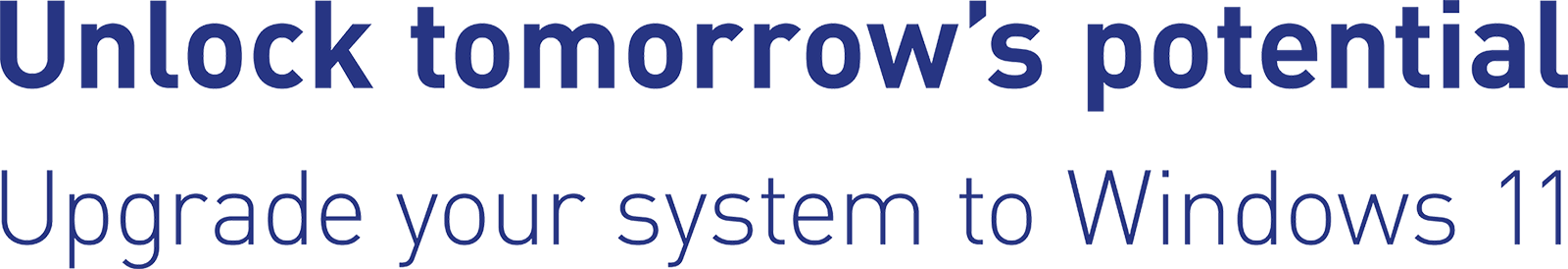
Get ready for the future by upgrading your dispensing system to Windows 11
In October 2024, Microsoft officially launched their newest release of the IoT Enterprise software used on our dispensing systems. We are excited to announce that we can upgrade your Colorsat ink dispensing system and ink management software to Windows 11.
Click here to find the right upgrade option for your situation or read on for the benefits first. If you’re not using a GSE ink dispenser at the moment and would like to learn more about our excellent offerings, let us help you find the best solution for your business.
Why should you upgrade now?
- Be among the first to upgrade to Windows 11 and gain a competitive edge
- Future-proof your equipment with the latest technology
- Protect your company against emerging cybersecurity threats
- Take advantage of the latest advanced features in GSE Ink manager
- Prevent production downtime caused by computer failures as your OS gets increasingly outdated and vulnerable
Apply for an Upgrade now, and we’ll have you up and running within just half a day to two days, depending on the Upgrade type!
Join the many customers who have already secured peace of mind with a GSE support contract. In addition to receiving reliable service and remote support, our support contract customers enjoy exclusive benefits, including free software updates and a 10% discount on parts and services.
Upgrade to Windows 11 and sign a support contract for at least three years to immediately qualify for a 100% discount on GSE software and a 10% discount on upgrade hardware and service hours! Don’t miss out on these significant savings and ongoing support.
Upgrade scenarios
Which upgrade path is right for you depends on the software your Colorsat dispenser is equipped with. Please choose one of the below options:
Upgrade for systems currently using GSE Ink manager software on a Windows 10 computer
Upgrading to Windows 11 from a Windows 10 system already using GSE Ink manager will future-proof your operations while causing minimal delay, with the added benefit of keeping the software environment you are familiar with. This upgrade process will be done in just half a day.
- Receive the latest version of GSE Ink manager
The Windows 11 Upgrade includes the latest version of GSE Ink manager, along with the newest Microsoft SQL Server Express and HTML5-based help features. Depending on your current version, you’ll gain access to a range of additional functionalities. - Machine controls upgrade to Windows 11
To upgrade your dispensing system’s machine controls, the entire computer may be replaced depending on its age, or the Solid State Drive (SSD) in the existing machine computer will be replaced with a new SSD that has Windows 11 pre-installed. - Simple installation and database restore
Transitioning to a new operating system can seem challenging. However, rest assured that the switch to Windows 11 is designed to be smooth and manageable. With excellent preparation and planning, GSE will ensure the installation process will go smoothly. One of our skilled service engineers will have you back up and running within half a day. During the visit, our engineer will start by backing up your current GSE Ink manager database. After replacing the machine computer or the SSD, he will restore, update and test the database on the new Windows 11 platform. Once the machine is added to the network domain and any peripheral equipment is connected, the Upgrade will be complete.
Upgrade for systems currently using GSE Ink manager software on a Windows 7 computer
Upgrading to Windows 11 from a Windows 7 system already using GSE Ink manager will significantly improve your operations, with the added benefit of keeping the software environment you are familiar with. Your existing machine computer will be replaced by technology capable of running Windows 11. This upgrade process will be done in a single day.
- Receive the latest version of GSE Ink manager
The Windows 11 Upgrade includes the latest version of GSE Ink manager, along with the newest Microsoft SQL Server Express and HTML5-based help features. Depending on your current version, you’ll gain access to a range of additional functionalities. - Machine controls upgrade to Windows 11
We will upgrade your dispensing system’s machine controls with the latest technology. This includes replacing the existing machine computer with a Windows 11-compatible one and adding a dedicated real-time controller (RTC) to seamlessly manage all system functions. The upgrade package also includes new I/O hardware, ensuring smooth data communication. - Installation and database restore
Transitioning to a new operating system can seem challenging. However, rest assured that the switch to Windows 11 is designed to be smooth and manageable. With excellent preparation and planning, GSE will ensure the installation process will go smoothly. One of our skilled service engineers will have you back up and running within a day. During the visit, our engineer will start by backing up your current GSE Ink manager database. After installing the new machine controls hardware, he will restore, update and test the database on the new Windows 11 platform. The Upgrade will be complete once the machine is added to the network domain and any peripheral equipment is connected.
Upgrade for systems currently using IMS software
Upgrading to Windows 11 from a system using IMS software is a huge leap forward and will significantly improve your operations. You will gain access to GSE Ink manager and your existing machine computer will be replaced by technology capable of running Windows 11. This upgrade process will take two days.
- New user interface software: GSE Ink manager
GSE Ink manager is our comprehensive ink management software. It provides enhanced features, better connectivity, increased mobility and improved reporting capabilities. It comes with the latest version of Microsoft SQL Server Express and new HTML5-based help functionality. The modular design lets you choose exactly the features you need. - Machine controls upgrade to Windows 11
We will upgrade your dispensing system’s machine controls with the latest technology. This includes replacing the existing machine computer with a Windows 11-compatible one and adding a dedicated real-time controller (RTC) to seamlessly manage all system functions. The upgrade package also includes new I/O hardware, ensuring smooth data communication. - Installation and training
Transitioning to a new operating system and user interface can seem challenging. However, rest assured that the switch to Windows 11 is designed to be smooth and manageable. With excellent preparation and planning, GSE will ensure the installation and training process will go smoothly. One of our skilled service engineers will guide you through the process in just two days. On the first day, the engineer will install the new hardware. The following day he will provide training for the user interface and new software features. He’ll cover all key functions and optional modules, and answer any questions you might have. - Database analysis and conversion
To prepare for the installation, we’ll need a copy of your current IMS database and log files. Our team will assess how your current workflows in IMS can be converted to GSE Ink manager. To ensure you can access historical data, the latest version of IMS with the existing database will also be installed on the new machine computer.
Request your Windows 11 Upgrade
Fill in the form below to get a quotation for the Windows 11 Upgrade that’ll ensure your company is ready for the future.

